Features
Projects
Begin by creating a project. This is the foundation of your report. Projects can contain any number of issues. Add information to your project: Give it a title, reference and add your client’s details.

Issues
Record issues with a photo, add a title, assignee and comments. Comments can be as short or long as you require - when generating your report the app will work out the layout for you. Don't want to call them Issues? That's fine too, you can customise the app to call them items, problems, defects or anything you can think of!
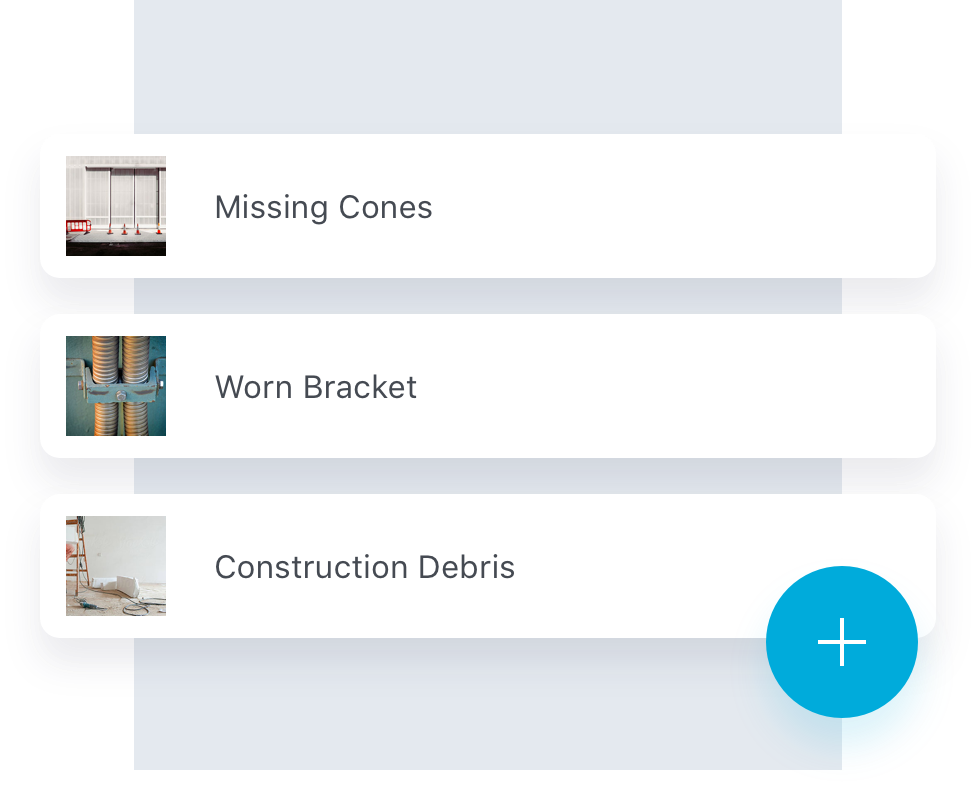
Image Annotation
Annotate photos to highlight important information, using a variety of tools and colours. These annotations will appear on the report to help show off the exact issue you are identifying.
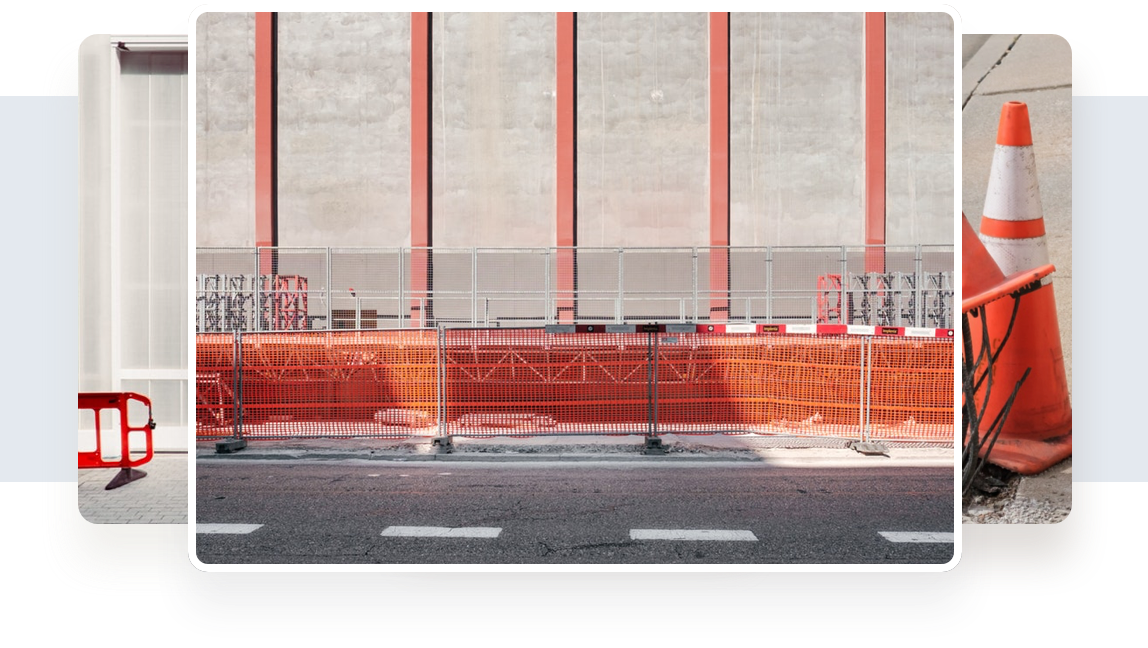
Signatures
Sign off your projects with nothing more than your hands. Draw your signature on screen and add it to your report. If you have a compatible iPad you can also use an Apple Pencil. This also makes annotations quicker and easier.
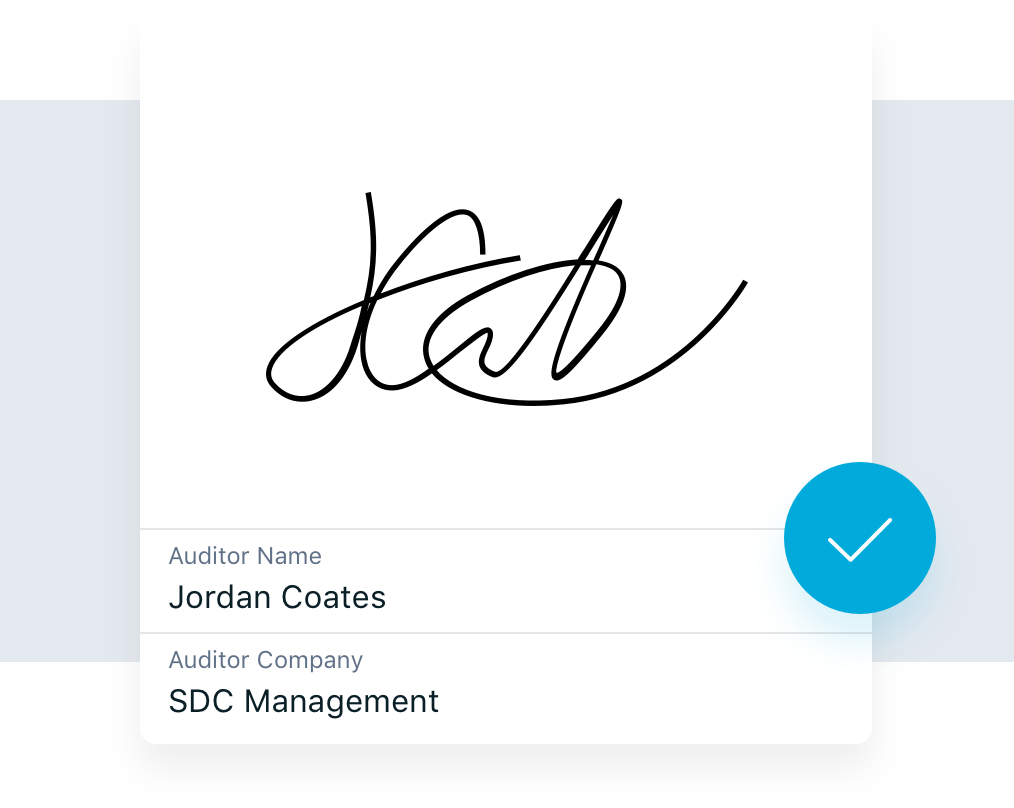
More features to help get the job done
- Duplicate Projects
- Duplicate projects for site revisits, allowing you to update and edit the existing project without losing the original.
- Company Logo
- Add your company name and logo to the app, adding to the professional look of your reports.
- Change Terminology
- Change the content to reflect your industry. Instead of ‘12 Issues Identified’, why not use ‘12 problems found’ or ‘12 properties examined’? Site Audit Pro is adaptable to a number of industries.
- Share Reports
- Share your professional audit report instantly, without the need to head back to the office. Share your reports as a PDF via email, Dropbox, iTunes file sharing and several other options based on the apps installed on your device.
- Airprint
- Print reports in an instant with AirPrint support.






